How to bypass antivirus using Exe Icon changer software
Today, I am adding one more article to this section. Exe Icon changer is pretty handy tool to bypass antivirus detection on victim computer. Most antiviruses check a file for a virus signature to determine if it is a virus or not. Changing icon of the file using Exe icon changer at many times helps in bypassing antivirus detection. I have provided link to download exe icon changer… just read on.
So, lets start with method to use exe icon changer.
1. Free download Exe Icon Changer software to bypass antivirus detection.
Password: techotoys.blogspot.com
2. Run this exe icon changer software on your computer to see:
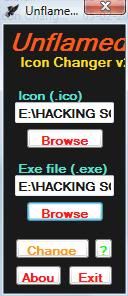 3. Hit on “Browse” and select the .ico icon file from Icon Pack folder. Also, hit on “Browse” next to Exe file and select your server file. Now, hit on “Change” and you will find the icon of your server file changed.
3. Hit on “Browse” and select the .ico icon file from Icon Pack folder. Also, hit on “Browse” next to Exe file and select your server file. Now, hit on “Change” and you will find the icon of your server file changed.
4. Now, on scanning this modified server file, Avira doesn’t show any virus detection as shown in below image:
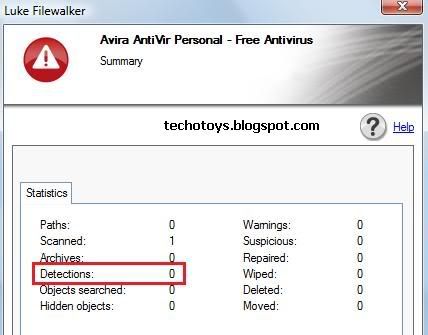 Thus, we have successfully bypassed Avira antivirus detection using exe icon changer software.
Thus, we have successfully bypassed Avira antivirus detection using exe icon changer software.
So friends, I hope now you will be able to use exe icon changer software to bypass Avira antivirus. This icon changer software is pretty handy tool to bypass antivirus detection. If you find any problem in using this exe icon changer software, please mention it in comments.
Enjoy exe icon changer software to bypass antivirus…

Exe Icon changer to bypass antivirus:
In the following article, I will demonstrate how Exe icon changer can be used to bypass Avira antivirus. I have created my keylogger server using Star Tools keylogger (pretty old now) and it is detectable by my Avira. Avira shows my server as TR/Dropper.Gen. Friends, whenever Avira detects your server as TR/Dropper.Gen, use Icon Changer software. You are most probable to bypass Avira antivirus, though not everytime.So, lets start with method to use exe icon changer.
1. Free download Exe Icon Changer software to bypass antivirus detection.
Password: techotoys.blogspot.com
2. Run this exe icon changer software on your computer to see:
4. Now, on scanning this modified server file, Avira doesn’t show any virus detection as shown in below image:
So friends, I hope now you will be able to use exe icon changer software to bypass Avira antivirus. This icon changer software is pretty handy tool to bypass antivirus detection. If you find any problem in using this exe icon changer software, please mention it in comments.
Enjoy exe icon changer software to bypass antivirus…

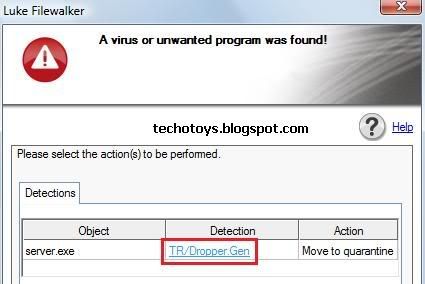


0 comments:
Post a Comment