How to join a server to any exe | File Joiner: Iexpress FUD Binder
Before, we start looking towards the procedure of using Iexpress file joiner binder, let me explain you what is a Binder. A Binder is a file joiner software which performs the job of combining two files (usually exe files) in one file. Most file joiners or Binders are detectable to antiviruses and hence the resultant binded file also becomes detectable. Iexpress is a free windows utility which we are gonna exploit in this article.
2. You will get something like this:
3. Hit on Next twice. In “Package Title”, enter the name of the software with which you are going to bind your keylogger server. I am binding my Cybergate server with Ultrasurf. So, I’ll enter Ultrasurf.
4. In Confirmation Prompt, hit on “Prompt User with” and enter something like this:
“Windows will install necessary files. Please disable your Antivirus before further installation proceeds.”
So, whenever victim will run our binded file, he will get a message alert to disable his antivirus. This step helps us in bypassing antivirus detection.
Hit on Next twice.
5. You will come to “Packaged files” interface. Hit on Add and select the two files you want to bind. Hit on Next.
6. Now, this one is important. In Install Program to Launch pane, select the files as mentioned:
 Install Program: Select your server file.
Install Program: Select your server file.
Post Install Command: Select your software (.exe file) with which you are gonna bind the server.
7. Hit on Next and select “Hidden”. Click on Next twice.
8. In Package Name And Options, hit on Browse and select the path where you want to save the binded file. Also, check “Hide File Extracting Animation from User” and hit on Next.
9. In Configure Restart, select “No Restart” and hit on Next. In Save Self Extraction Directive, select “Don’t save” and hit on Next twice. Iexpress will start binding file for you. Finally, hit on Finish to complete the binding process.
 Thus, you have now binded your server to .exe file. Now, simply send this binded file to your victim and ask him to run your binded file on his computer. Once he runs the binded file, he will get a message alert like this:
Thus, you have now binded your server to .exe file. Now, simply send this binded file to your victim and ask him to run your binded file on his computer. Once he runs the binded file, he will get a message alert like this:
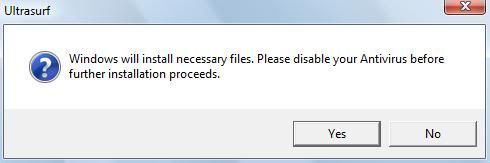 Once he disable his antivirus, your server will get installed and you can easily hack his email password. The best part of Iexpress file joiner binder is that it is going to remain FUD forever because it is a windows utility. Also, Iexpress file joiner does not corrupt your server.
Once he disable his antivirus, your server will get installed and you can easily hack his email password. The best part of Iexpress file joiner binder is that it is going to remain FUD forever because it is a windows utility. Also, Iexpress file joiner does not corrupt your server.
Got problems in this FUD Iexpress File joiner tutorial??? Share your reactions in comments. I am always here to help you.
Enjoy Iexpress file joiner to bind server to exe file…
Why do we need this Binder???
Usually, whenever you want to hack your victim’s password, you have to send your victim a Keylogger or Cybergate RAT server which the victim should install on his computer. So, instead of sending only server, we bind this keylogger server to any .exe file and send this binded file to victim. Now, our binded server is not visible to victim. Whenever the victim will run the binded file on his computer, our server will get installed in background. Victim would not have any knowledge of our server and it will appear to him that only .exe file is running.How to use Iexpress Binder???
1. Go to Start ->Run and type- iexpress and hit on OK.2. You will get something like this:
3. Hit on Next twice. In “Package Title”, enter the name of the software with which you are going to bind your keylogger server. I am binding my Cybergate server with Ultrasurf. So, I’ll enter Ultrasurf.
4. In Confirmation Prompt, hit on “Prompt User with” and enter something like this:
“Windows will install necessary files. Please disable your Antivirus before further installation proceeds.”
So, whenever victim will run our binded file, he will get a message alert to disable his antivirus. This step helps us in bypassing antivirus detection.
Hit on Next twice.
5. You will come to “Packaged files” interface. Hit on Add and select the two files you want to bind. Hit on Next.
6. Now, this one is important. In Install Program to Launch pane, select the files as mentioned:

Post Install Command: Select your software (.exe file) with which you are gonna bind the server.
7. Hit on Next and select “Hidden”. Click on Next twice.
8. In Package Name And Options, hit on Browse and select the path where you want to save the binded file. Also, check “Hide File Extracting Animation from User” and hit on Next.
9. In Configure Restart, select “No Restart” and hit on Next. In Save Self Extraction Directive, select “Don’t save” and hit on Next twice. Iexpress will start binding file for you. Finally, hit on Finish to complete the binding process.

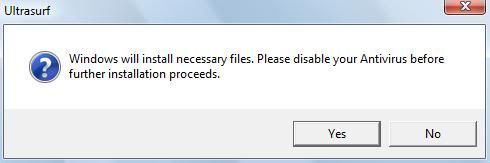
Got problems in this FUD Iexpress File joiner tutorial??? Share your reactions in comments. I am always here to help you.
Enjoy Iexpress file joiner to bind server to exe file…

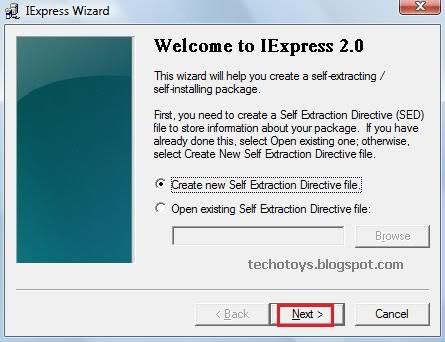


0 comments:
Post a Comment